A few years ago we bought an entry level SAN MD3000i from Dell. It has been a great product for the money we paid for it, and it works pretty well. However once in a while we have issues with the controller management ports - they just plain stop responding. Dell is helpless, all of the firmware is current, but the issue keeps reappearing. Usually this only affects one port, but recently we had to fail the switches over and both management ports stopped responding. Data ports are stable. First I tried to disable and reenable the ports on the switch hoping that it will reset the controller ports, but I had no luck.
My workaround is the following:
- Connect Modular Disk Storage Manager to MD3000i using the remaining management port. If you have both ports unresponsive and you can install management client onto a workstation with the iSCSI initiators connected to the data ports of MD3000i - you can connect to the device using in-band management connection.
-
Go to the “Tools” tab and click on “Configure Ethernet Management Ports”:
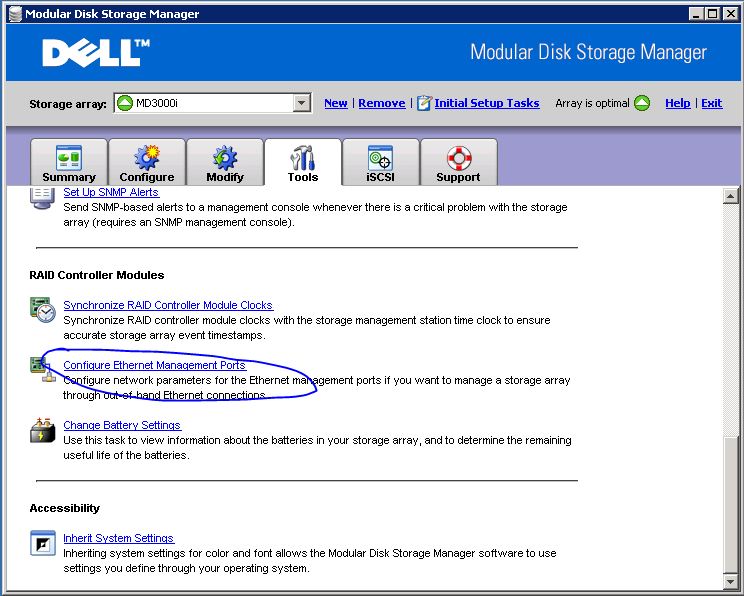
-
Choose the port that is not responding, and change its Speed and Duplex mode to anything other than is currently selected (remember what was the original selection):
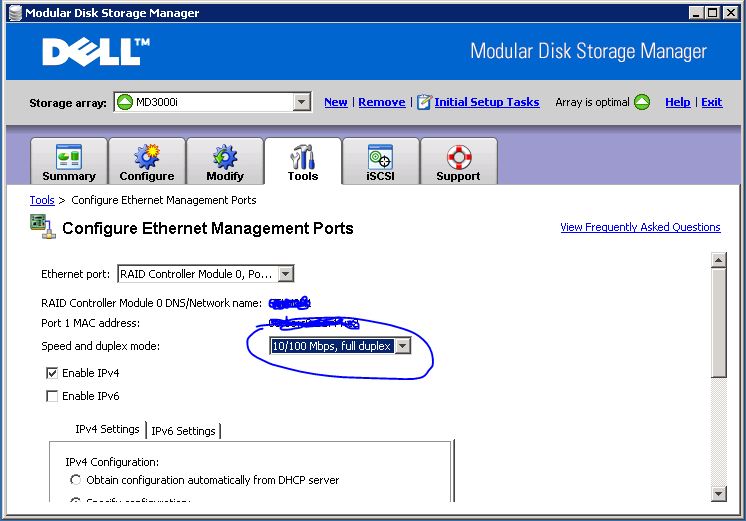
- Commit changes by clicking “OK”, and then change the port settings back to the original setting. Commit by clicking OK again. The port should start working again.